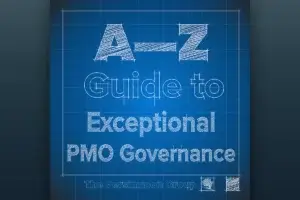Effective status reporting provides meaningful context and drives action—transforming status reports from compliance exercises into valuable decision-making tools.
Project status reporting is like the central nervous system of project management, connecting those doing the work with those making decisions about resources, timelines, and strategic direction. Yet despite its critical importance, many status reporting approaches fall short of delivering the clarity and actionable insights that leaders need.
The updated status report template presented here addresses common reporting challenges by refocusing on what matters most: providing clear context, offering nuanced status assessments, and driving appropriate action. Rather than merely documenting history, this approach enables meaningful conversations about project health and necessary next steps.
About This Status Report Template
- This status report template is designed to address common reporting challenges while enhancing communication clarity and decision support. Here are the key features that make it effective:
- It prioritizes context over background information. Rather than filling status reports with project history, this template focuses on what leaders need to know right now to understand the current state. This shift creates clarity and helps leaders quickly grasp what matters most.
- It provides nuanced status indicators beyond red-yellow-green. The template replaces simplistic traffic lights with descriptive status options that clearly specify what aspects are at risk (scope, schedule, budget, stakeholder satisfaction) and the nature of those risks, enabling more targeted responses.
- It emphasizes scope stability as foundational context. Traditional reports often jump straight to schedule and budget without acknowledging that scope stability significantly impacts those measures. This template makes scope status a primary consideration, providing essential context for interpreting other metrics.
- It elevates stakeholder satisfaction to equal importance. While many templates focus solely on the “iron triangle” of scope-schedule-budget, this template recognizes that stakeholder expectations and alignment are equally critical to project success and deserve explicit tracking.
- It drives action, not just documentation. The template is structured to highlight decisions and next steps clearly, moving beyond passive reporting to active facilitation of what should happen next.
How to Use the Status Report Template: Tips and Tricks
Ready to get started? Here are some practical tips to make the most of this template:
- Template Organization: Create a history of your project by keeping each status report on its own worksheet, with the date as the sheet name (like “2025-03-15”). This gives you an easy-to-navigate archive you can reference when needed.
- Look-Back Discipline: Before writing a new status report, take a quick look at your last one. This helps you follow up on previously reported issues and gives you a chance to close the loop on any pending items.
- Status Definitions: Don’t forget about the Legend tab! It contains detailed descriptions for each status option, creating a shared vocabulary that everyone can understand.
Key Sections:
- Status Summary: Think of this as your 30-second elevator pitch about the project. In 2-3 sentences, tell your stakeholders what they absolutely need to know right now. If you need a decision, say so clearly and by when.
- Challenges (Issues or Uncertainties): Focus on what keeps you up at night – the significant items that leadership should be aware of. For each challenge, briefly explain what it is, why it matters, and what you’re doing about it.
- Decisions or Actions Needed: Be crystal clear about what you need from leadership. Include your recommendation and when you need an answer. If you’ve done detailed analysis, link to it rather than including it all in the status report.
- Open Change Requests: This section gives visibility into potential changes to the project baseline. It helps everyone see how the scope might be evolving.
- Milestone Schedule: Focus on the big delivery points that matter to leadership. Don’t get into the weeds of detailed tasks. Show both planned and current forecasted finish dates, and use the notes field to provide context when dates change.
Feel free to customize this template to fit your organization’s needs. Use Excel’s data validation feature to modify the status options while keeping the principle of clear, descriptive indicators.
Remember, the real value of this template isn’t just in filling it out – it’s in the quality conversations it enables about your project’s health and future.