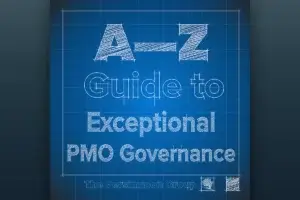Working from home is a dream for some. For others, the pandemic provided little choice. You may notice that you and your team are experiencing more conflict and frustration than normal. This isn’t surprising—after all, we’re not just “working from home.” As the popular meme says, we’re “at home, during a crisis, trying to work.” Chances are good that you (and those you work with) are navigating challenging circumstances and serious emotions—and at the same time, you’re working hard to collaborate effectively across a pretty significant virtual divide.
One of the most substantial challenges that we hear our clients talk about is “virtual communication overload.” Contrary to what we expected when this began, most of our customers say that the volume of communication on their teams has increased—not decreased—since moving to remote work. In the first week alone since “safer-at-home” orders were issued, Microsoft Teams saw a 37% increase in daily active users (from 32 million to 44 million). This means that for many of us, we’ve introduced two or three additional modes of communication (e.g. instant messages, video conferencing, Teams posts, etc.) to our daily work rhythms.
When this began, our team was in the same boat. While most of us had led or participated in remote teams for client work, our internal team had always been co-located at a single headquarters. When we transitioned to 100% remote work, it became clear that the increase in volume and complexity of communications was going to be a challenge. To address the issue, we worked together to create a team Working Agreement about how we planned to work together in this virtual environment. It continues to be adapted as we learn more, but you can find our current working version here.
 As you start to shape work-from-home rhythms for yourself or your team, consider these things for better virtual communication:
As you start to shape work-from-home rhythms for yourself or your team, consider these things for better virtual communication:
1. Ensure that the Communication Medium Corresponds to the Type of Communication
Is this urgent or time-sensitive? Is the topic complex or emotionally charged? Is there opportunity for a written word to be misconstrued? Do I need feedback? Is this just an information push?
For straightforward communications or an information push not requiring any feedback or immediate response, an email or post to the appropriate Teams Channel might work effectively. If you need feedback or to communicate something a little more nuanced, a virtual meeting with video may allow you to help ensure clarity of communication or to reach consensus. Using your webcam in meetings initially might feel a little awkward, but it also helps provide the visual cues and emotional context that significantly cuts down on unnecessary confusion or conflict.
2. Create Guidance for Response Expectations
Does this communication require a reply or acknowledgement?
When we first started working from home, there was some initial confusion about how to interact with posts on Teams, vs. the “unspoken” rules we followed with email. There was a flourish of likes and replies and mentions as we worked through what those expectations were. Consider:
- configuring your notification settings for any communication platform, particularly messaging tools, to reduce unnecessary noise
- designating specific Channels for announcements (no response required)
- utilizing the “thumbs up” option to note that a post has been read
- formatting your posts which allows you to add a subject for clarity (try the BLUF technique!)
3. Find a #Balance for Meetings
Should this meeting be 30-minutes three times a week/15-minutes daily/50-minutes once a week/etc.?
Resist the urge to make everything a meeting and consider letting go of traditional 30/60 minute meeting increment (which, when back-to-back, make it hard for participants to work breaks into their day). Check in with your team regularly to ensure that your meetings are effective and beneficial. For instance, we have been having daily stand-up calls as a company since entering quarantine. At multiple points, our leadership has revisited the frequency and efficacy of the calls and adjusted as needed. Burnout is a critical risk while working from home, and reducing unnecessary meetings is one practical way to guard against it.
4. Assume Positive Intent and Show Grace
We did not train for this. Everyone is in this together. Extend grace to yourself AND your colleagues as we navigate these uncharted territories together. Encourage each other. Reach out to that one girl from IT who is always quiet – she might not be responding because something urgent has popped up. Pause more – and longer – after asking questions to give people a chance to put their thoughts together or articulate their feelings in a virtual setting. Proactively provide updates to your team. Highlight the progress you are making. Celebrate the “quick wins.” We are all going to be okay.

 As you start to shape work-from-home rhythms for yourself or your team, consider these things for better virtual communication:
As you start to shape work-from-home rhythms for yourself or your team, consider these things for better virtual communication: