Quick Links
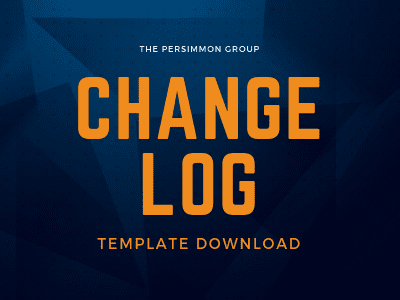
After collaborating with stakeholders and gathering requirements to scope a project, projects are planned and scheduled according to what is known. Even the best-planned projects encounter the need for change due to new information, a shift in priorities, or unexpected delays or costs. When deviating from the original budget, schedule, or scope of a project, changes should be captured, evaluated, and tracked in a Change Request Log.
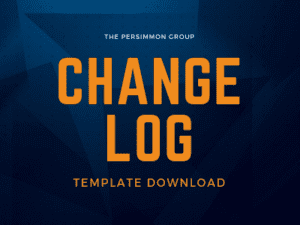
When collecting and tracking changes on a project, some of the valuable items to capture are:
Change Request ID: A unique identifier, usually a number, that allows for tracking of the change throughout the life of the project.
Project: The project to which the change applies.
Change Request Name: A short description of the change required that can be used to reference the change request.
Description: Detailed description of the change to be made that addresses any supporting context, history, or other information that give stakeholders the information they need to understand the change.
Status: Reflects the current status of the change as one of the below:
Origination Date: The date that the change was initially identified as a concern for the project.
Closed Date: The date the change was moved into closed status.
Triple Constraint Impact: Indication of impact to overall project scope, time, or cost.
Follow-Up Action Needed: Any additional items that need to be completed after the change request is closed.
Responsible Party: Individual who is responsible for follow-up actions.
Updates: Any updates that need to be tracked throughout the life of the change request.
For more information about maintaining a project log, see the Master Project Log which also includes logs for Action Items, Assumptions, Issues, Risks, and Key Decisions.
Practical strategies to help you thrive in Leadership, Project Management, and more.

11 East 5th Street
Suite 300
Tulsa OK 74103
918-592-4121
888-392-7101
| Cookie | Duration | Description |
|---|---|---|
| cookielawinfo-checkbox-analytics | 11 months | This cookie is set by GDPR Cookie Consent plugin. The cookie is used to store the user consent for the cookies in the category "Analytics". |
| cookielawinfo-checkbox-functional | 11 months | The cookie is set by GDPR cookie consent to record the user consent for the cookies in the category "Functional". |
| cookielawinfo-checkbox-necessary | 11 months | This cookie is set by GDPR Cookie Consent plugin. The cookies is used to store the user consent for the cookies in the category "Necessary". |
| cookielawinfo-checkbox-others | 11 months | This cookie is set by GDPR Cookie Consent plugin. The cookie is used to store the user consent for the cookies in the category "Other. |
| cookielawinfo-checkbox-performance | 11 months | This cookie is set by GDPR Cookie Consent plugin. The cookie is used to store the user consent for the cookies in the category "Performance". |
| viewed_cookie_policy | 11 months | The cookie is set by the GDPR Cookie Consent plugin and is used to store whether or not user has consented to the use of cookies. It does not store any personal data. |