Quick Links
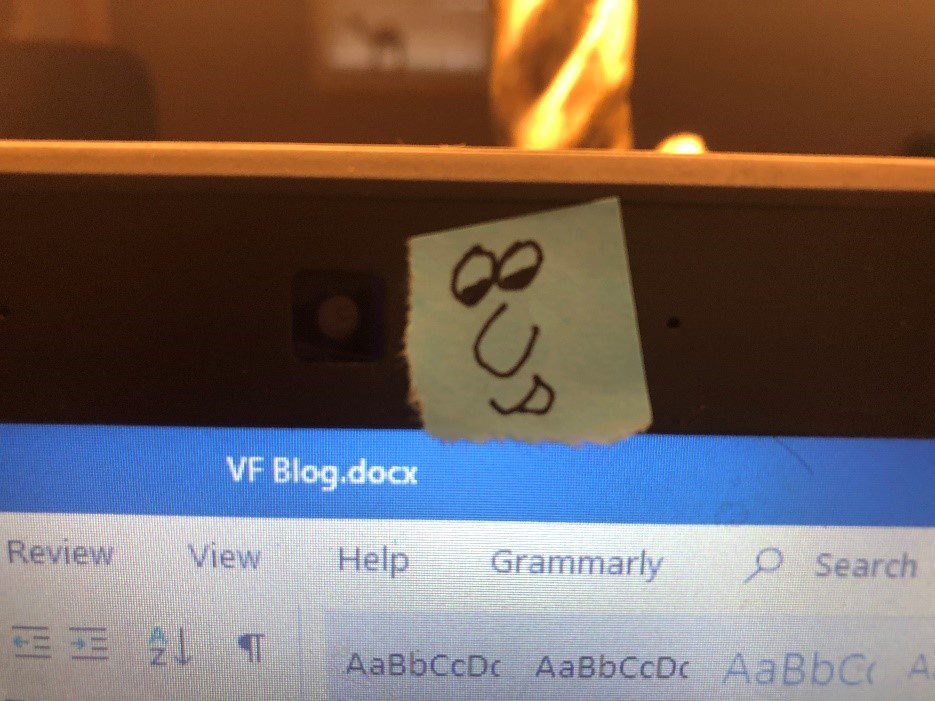
Since the onset of social distancing, I’ve continued to deliver sales pitches, conduct job interviews, and facilitate formal presentations, training, and video content online. While I’m no stranger to virtual facilitation, I’ve spoken to a lot of people over the past few months who are. Most of them are terrified to step up to the (virtual) mic.
If you’ve got an event coming up, there is no need to panic. Virtual facilitation can be fun, if you know what to expect.
In the same way you might prepare a conference room before a meeting, make sure to do a “sneak and peak” of your virtual setting. For example, decide in advance how you are going to set up your facilitator monitors, particularly if you have two of them. Here are some things to consider:
For any kind of formal presentation, remember that you need to be primarily looking at the camera while you are speaking, rather than the video feeds of your audience. When others are talking, feel free to avert your eyes from the camera—but make sure to look your audience “in the eye” while you are speaking. You will come across as much more confident, engaged, and persuasive.
Some platforms will allow you to move participant videos around on the screen—consider placing them very near your webcam. That way, even when you are looking at the feeds, it will still appear as if you are looking at the camera.
The hardest thing about virtual facilitation is becoming acclimated to the energy. Unlike a physical room, you’re less likely to hear people laugh at your jokes, and there is usually less small talk in the beginning. This leads to a (quite literally) muted energy that can be difficult to overcome for first-time facilitators.
As best you can, don’t let this throw you. Continue to speak with the tone and personality you normally would. For great examples of this, check out some YouTube videos of late-night comedians broadcasting from their homes. They are performing monologues and making jokes without the benefit of a studio audience; notice that they still pause for laughter, just like they normally would.
If you’re having trouble with this, here’s an inside trick. Consider putting thumbnail photos of coworkers across the top of your computer (near the webcam) or a sticky note character next to your camera. It will remind you not to take yourself so seriously!
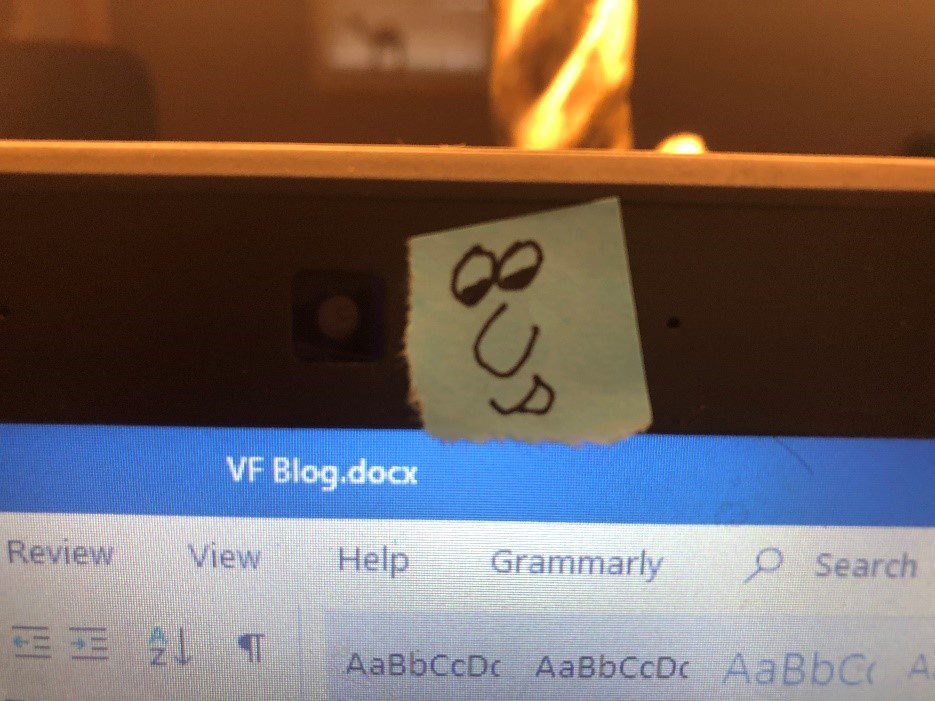
Leading a virtual meeting or event can be a lot of fun. (When else do you get the opportunity to do public speaking in your slippers?) It provides opportunities to connect with people all over the world in a more personal way—and regardless of the long-term impact of “social distancing,” virtual facilitation is a key communication competency that is increasingly critical.
Practical strategies to help you thrive in Leadership, Project Management, and more.

11 East 5th Street
Suite 300
Tulsa OK 74103
918-592-4121
888-392-7101
| Cookie | Duration | Description |
|---|---|---|
| cookielawinfo-checkbox-analytics | 11 months | This cookie is set by GDPR Cookie Consent plugin. The cookie is used to store the user consent for the cookies in the category "Analytics". |
| cookielawinfo-checkbox-functional | 11 months | The cookie is set by GDPR cookie consent to record the user consent for the cookies in the category "Functional". |
| cookielawinfo-checkbox-necessary | 11 months | This cookie is set by GDPR Cookie Consent plugin. The cookies is used to store the user consent for the cookies in the category "Necessary". |
| cookielawinfo-checkbox-others | 11 months | This cookie is set by GDPR Cookie Consent plugin. The cookie is used to store the user consent for the cookies in the category "Other. |
| cookielawinfo-checkbox-performance | 11 months | This cookie is set by GDPR Cookie Consent plugin. The cookie is used to store the user consent for the cookies in the category "Performance". |
| viewed_cookie_policy | 11 months | The cookie is set by the GDPR Cookie Consent plugin and is used to store whether or not user has consented to the use of cookies. It does not store any personal data. |